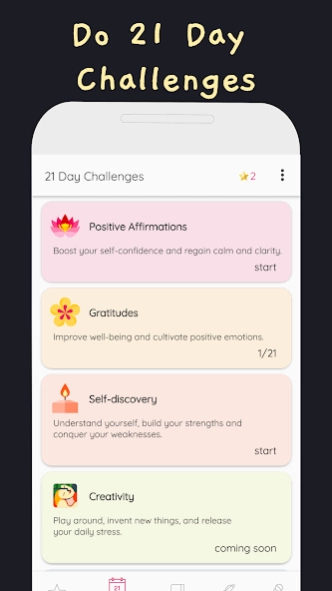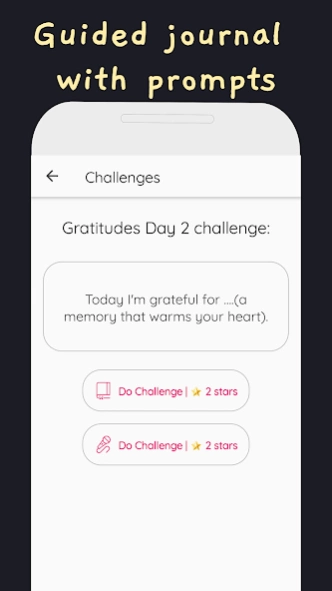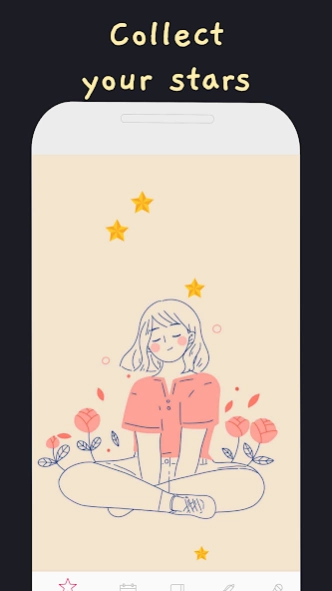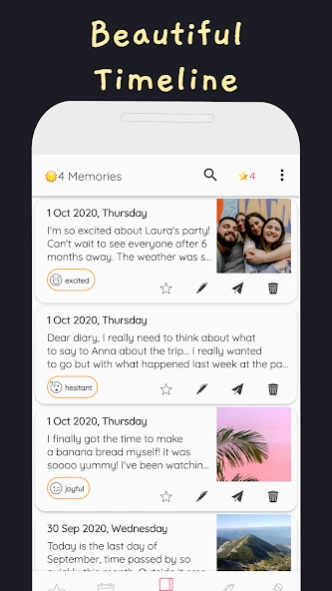Diary with Lock by Pointo 2.0.12
Free Version
Publisher Description
Diary with Lock by Pointo - Secret diary with lock & prompts! Join 21 Day Challenges & earn stars!
Pointo is a simple and secret journal app, to write diary, use as mood tracker & personal note book. The Pointo diary app allows you to keep your private thoughts safewith a personal PIN with password protection and Instant Lock that keeps your memories, private notes, stories, poems, and gratitudes secret and safe. Enjoy our variety of original fun emoji and smileys to keep a daily notebook, mood tracker, habits & activities tracker or keep private photo memories of your life journal. Personalize your dairy entries in the Pointo journal by adding photos, tags, choosing a theme, and more. Sync with Google Drive to keep your diary and notebook accessible on all your devices and securely backed up.
The Ultimate Diary, Journal, Mood & Memory Book by Pointo features:
🔒 PIN/password protection with Instant Lock – Safeguard and protect your journal with a secure PIN code that you can change after recording your secret answer.
😍 Mood tracker & Activity Tracker – Express yourself quickly in a micro diary with unique colorful emoji, smileys, and activity icons. Track your mood as many times per day as you want, for free!
🖼️ Photo Journal – Keep your photo memories by adding photos to your diary. You can add travel photos, fitness progress photos, food photos, personal photos with your friends and family.
📝 Unlimited Free Journaling - Free unlimited notes per diary entry, and unlimited diary entries per day - both written and recorded!
☁️ Google Drive Sync and Backup – Backup all your journal entries and never lose your life's memories.
🔔 Helpful Reminder – Set a helpful daily reminder to write or record in your diary. Take notes of your mood, activities, emotions, thoughts, gratitudes, ideas, and self-care.
🎨 Beautiful Minimalist Themes – Personalize your diary by picking one of our themes*.
🔎 Find your Memories – Use simple tags to organize every diary entry. It’s easy to keep multiple journals by using # tags. Add one or more tags to your journal entry, then simply search by tag to see all diary entries on the same topic.
🎤 Entries with voice or audio - Great for when you're feeling tired or don't want to type, or want to record sounds. Useful for self-reflection, self-care, as a therapy journal, or to record important events like birthdays.
Try the Pointo minimalist diary app now for FREE unlimited journaling!
Benefits of journaling with your Pointo personal journal
✅ Keep your secret thoughts safe with a secure PIN-protected private journal without typing!
✅ Cultivate positive thoughts, mindfulness, and happiness
✅ Create a daily habit of self-reflection and writing.
✅ Track your mood, habits, analyze your dreams, collect your gratitudes
✅The easiest diary to use - create your first entry with a simple tap!
About Diary with Lock by Pointo
Diary with Lock by Pointo is a free app for Android published in the Health & Nutrition list of apps, part of Home & Hobby.
The company that develops Diary with Lock by Pointo is Yocta AI. The latest version released by its developer is 2.0.12.
To install Diary with Lock by Pointo on your Android device, just click the green Continue To App button above to start the installation process. The app is listed on our website since 2021-01-21 and was downloaded 2 times. We have already checked if the download link is safe, however for your own protection we recommend that you scan the downloaded app with your antivirus. Your antivirus may detect the Diary with Lock by Pointo as malware as malware if the download link to app.pointo is broken.
How to install Diary with Lock by Pointo on your Android device:
- Click on the Continue To App button on our website. This will redirect you to Google Play.
- Once the Diary with Lock by Pointo is shown in the Google Play listing of your Android device, you can start its download and installation. Tap on the Install button located below the search bar and to the right of the app icon.
- A pop-up window with the permissions required by Diary with Lock by Pointo will be shown. Click on Accept to continue the process.
- Diary with Lock by Pointo will be downloaded onto your device, displaying a progress. Once the download completes, the installation will start and you'll get a notification after the installation is finished.